Open another users mailbox in Keyes or IPRE email (MS O365)
- Open a web browser, go to http://outlook.office365.com and login to your email account.
- In the top right corner, click on your profile picture or the circle with your initials, then click on “Open another mailbox“.
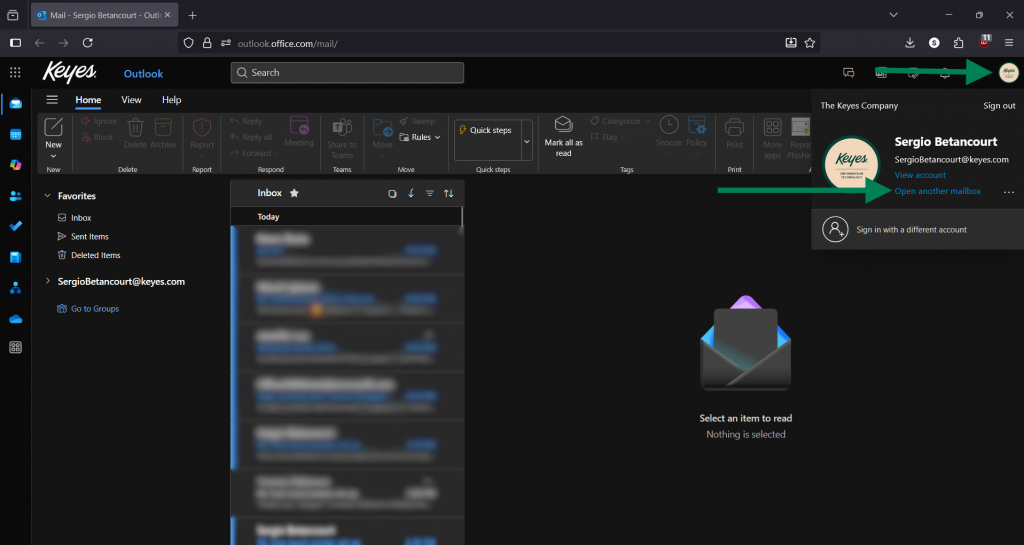
3. Enter the email address for the mailbox you would like to open, and click on the Open button.
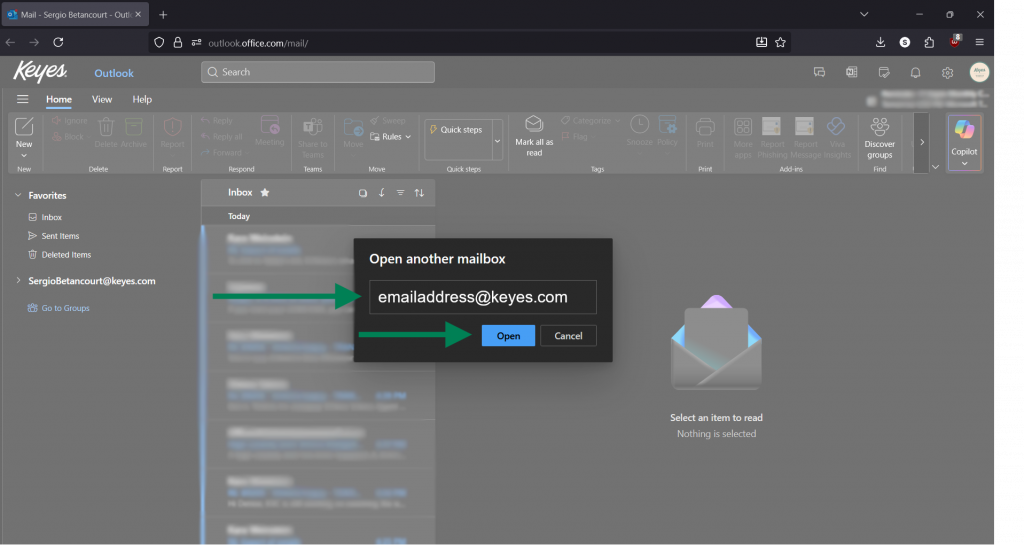
4. A new tab should open with the desired mailbox.
You have now opened another mailbox, to close the mailbox, simply close the browser tab.
Note: If the mailbox does not open, please take a screenshot of the error and submit it to support@keyes.com or helpdesk@ipre.com.