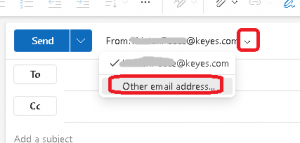TTT – How to Get Your Email Signature
- Log into https://my.keyes.com/ using your email and password.
- From the menu, click on Profile
- Then My Signatures
- Choose “My Signature” for no photo, or “My Signature w/Photo” if you have
a photo uploaded or …Signature Matrix for all possible combinations (available to you) - Once you click on your choice, your signature will open in the browser. From
here you can right click on it, “Select All”, then “Copy” and then paste wherever
you like (i.e. Outlook, KVC or mass mail/campaign platforms).
Attachments: