How to send Emails in Outlook Web from an Alias
To send mail from your alias address in Outlook is pretty simple.
This can be done from Outlook Web Access (OWA) at http://outlook.office365.com/
First, simply make sure that the From field is displayed (otherwise see below for how to enable it under options)
Step 1 – Add the From field
Don’t see the FROM field? Here is How to Enable the FROM field
- Click on New Message in Outlook Online.
- Click on the 3 dots
- Choose Show From in the dropdown menu
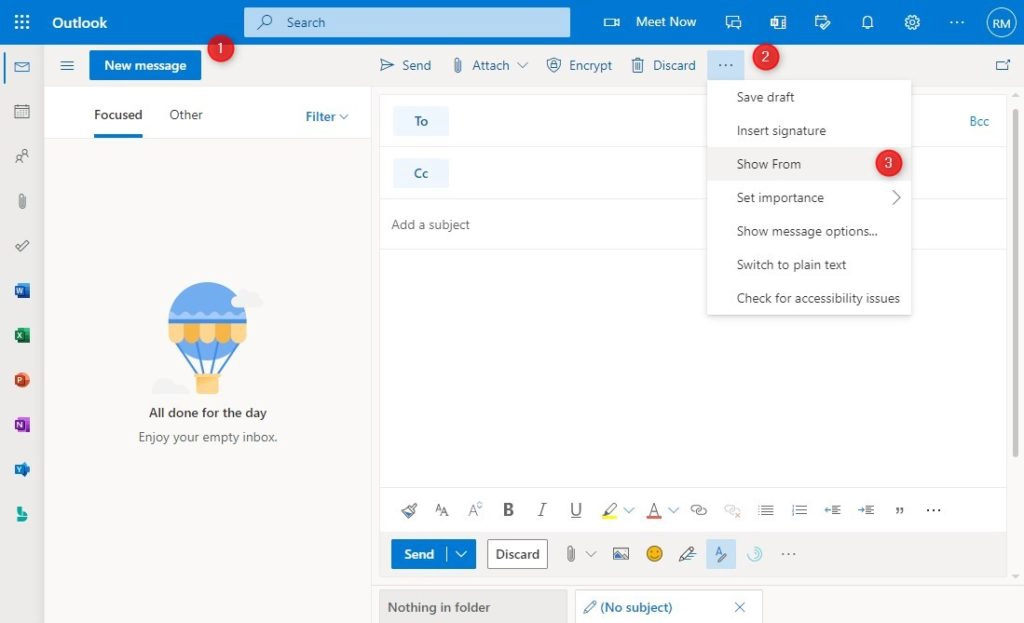
Step 2 – Add your Alias Address
- Select From
- Choose Other email address..
- Type your alias and select Use this address (you typed) then click Ok

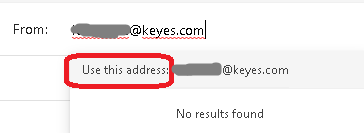
The next time you can just select the alias from the dropdown menu in the From field.

