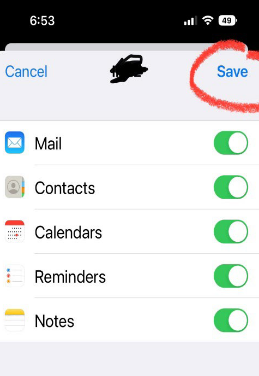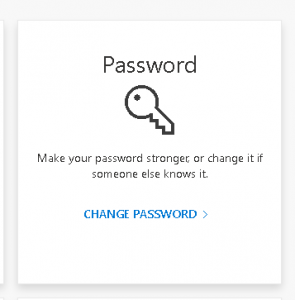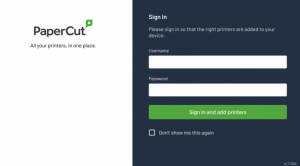How to add Microsoft o365 email to AppleMail on your iPhone
1. Go to Settings

2. Go to MAIL

3. Go to Accounts
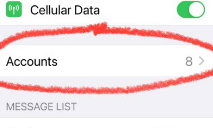
4. Scroll down to Add Account
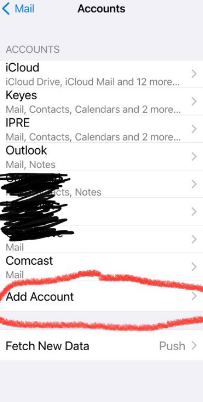
5. Choose Microsoft Exchange
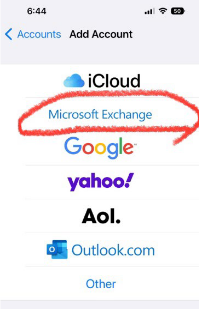
6. Enter your Keyes email and put Keyes in the description

7. Choose the option to Sign In
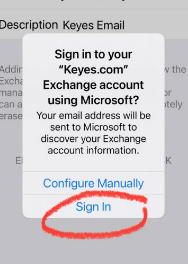
8. Enter you email password and click Sign In
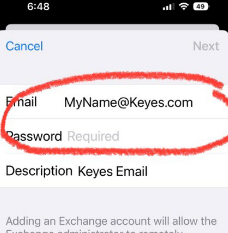
9. Choose all options that you want to be used with your Keyes Account
And then click Save.