How to Change your o365 account password
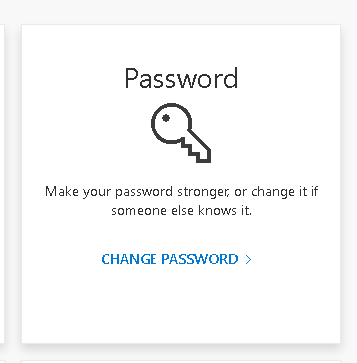
- Go to https://myaccount.microsoft.com/ or account.microsoft.com and if you’re not already signed in, sign in with the username and current password for the account you want to update.
- From the landing page, the Password security tile, select Change…password.
- On the Change your password page, enter your current password and then enter your new password.
- Select Save.