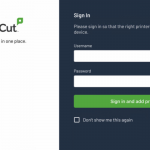How to add Papercut Printers to your computer
To add office printers to your computer, select the Guided or Manual Download of the appropriate software for your corresponding Operating System (OS). After the software is installed to your OS, a system process will run and prompt you to login to your Papercut account. Once installed, if logged in from any office network, your […]