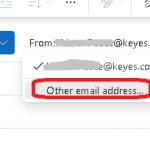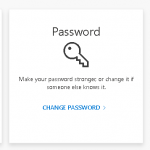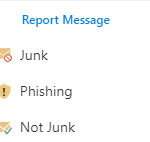How to send Emails in Outlook Web from an Alias
To send mail from your alias address in Outlook is pretty simple. This can be done from Outlook Web Access (OWA) at http://outlook.office365.com/ First, simply make sure that the From field is displayed (otherwise see below for how to enable it under options) Step 1 – Add the From field Don’t see the FROM field? […]
Setup MFA methods for O365 Email
In today’s digital age, ensuring the security of our communication channels is of paramount importance. With the increasing prevalence of cyber threats, we wanted to bring your attention to an important initiative we are implementing to enhance our email security – Multi-Factor Authentication (MFA).
Instructions for Reporting Phishing or Malicious emails
Phishing, Malicious, or Not Junk Messages that your email account marks as junk are automatically moved to your Junk Email folder. However, spammers and phishing attempts are continually evolving. If you receive a junk email in your inbox, you can use the Report Message button to send the message to Microsoft to help them improve […]