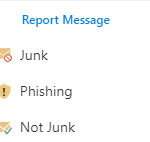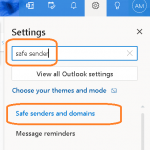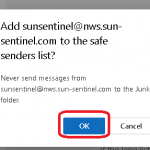Instructions for Reporting Phishing or Malicious emails
Phishing, Malicious, or Not Junk Messages that your email account marks as junk are automatically moved to your Junk Email folder. However, spammers and phishing attempts are continually evolving. If you receive a junk email in your inbox, you can use the Report Message button to send the message to Microsoft to help them improve […]
How to see your Microsoft o365 account’s Safe Senders list
From time to time you may wish to review/examine who is on your Safe Senders list This can be done by opening Outlook Web Access (OWA) from http://outlook.office365.com/ Once open, towards the top right, you will see an icon * (settings sprocket or cog), click the icon. Into the search field, type “safe sender” into […]
How to prevent Microsoft o365 emails from going to Junk Email folder
Missing email and can’t find it in your Junk Email folder? Check your Quarantine folder! Find any email(s) you wish to receive that have been delivered to your Junk Email folder, click on one (individually/repeat): Add unknown Sender to Contacts 1) at the top of the message, it will display the sender/from, if you hover […]