How to Insert Your Email Signature into Outlook App
Let’s first take a look at how to add an HTML Signature to Outlook. When you create a signature in one of the online tools or created by a web designer, you will receive an HTML file with your email signature.
Note: Make sure you have your HTML signature file ready
To add your new HTML signature in Outlook we are going to create an empty placeholder signature and replace the contents of it with our HTML signature.
Time needed: 5 minutes
- Create a new empty signature in Outlook
In Outlook go to File > Options > Mail and click on Signatures…
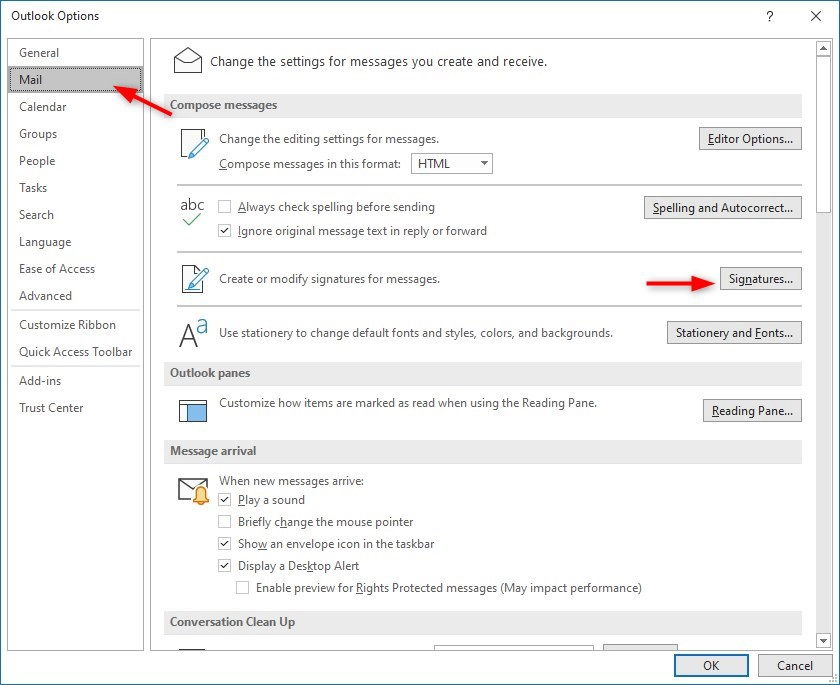
- Create a new empty signature
Click on New to add a signature, give it a recognizable name, and click Ok.
Close the signature dialog and close Outlook
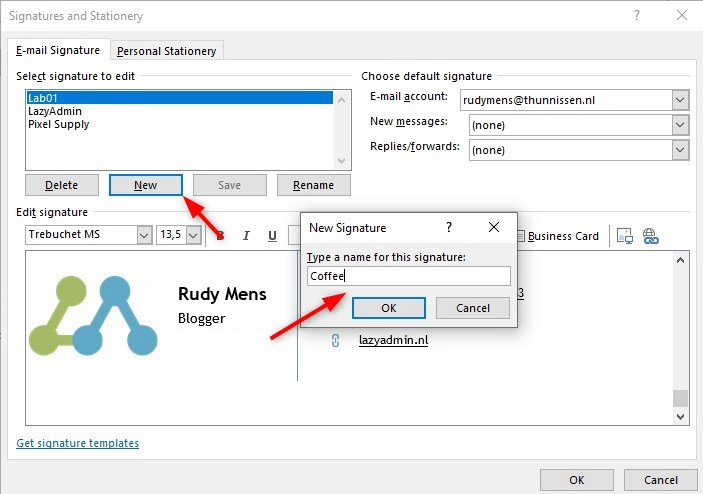
- Open the signatures folder
Press Windows key + R (or Right-Click on start and choose Run)
Enter the following path and click Ok:
%userprofile%\AppData\Roaming\Microsoft\Signatures
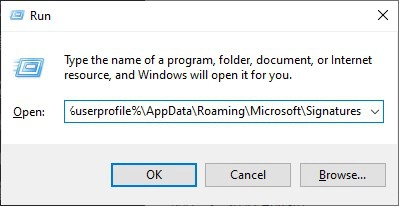
- Find the placeholder signature
We need to find the HTM file that we have created as a placeholder. In the signatures folder, you will see files and folders for each signature that you have created in Outlook. Our new placeholder signature is also in this folder.
If you don’t see the file extensions, then enable File name extensions in the view tab.
1. Right-click on the .htm file that starts with the signature name that we have just created (coffee in this case)
2. Select Open with and choose Notepad
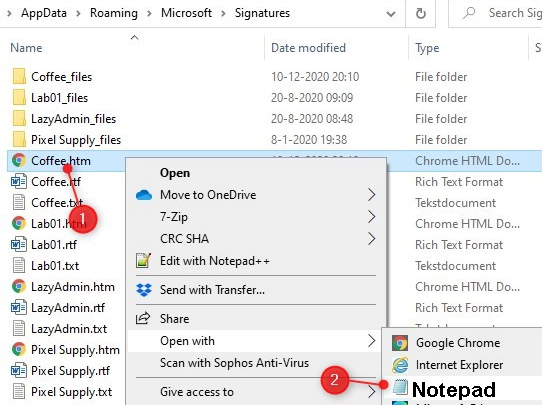
- Insert the HTML signature
We are going to replace the contents of the file with the HTML code from our new signature:- Method A:
If you received a HTML file as an Attachment via email, you can simply Save that HTML Attachment to your computer, overwriting the existing outlook signature (i.e. same name and location as your “%userprofile%\AppData\Roaming\Microsoft\Signatures\Coffee.htm” file). - Method B:
Select all content in the HTM file (Ctrl + A) and paste the new HTML signature over it.
Save and close the file.
- Method A:
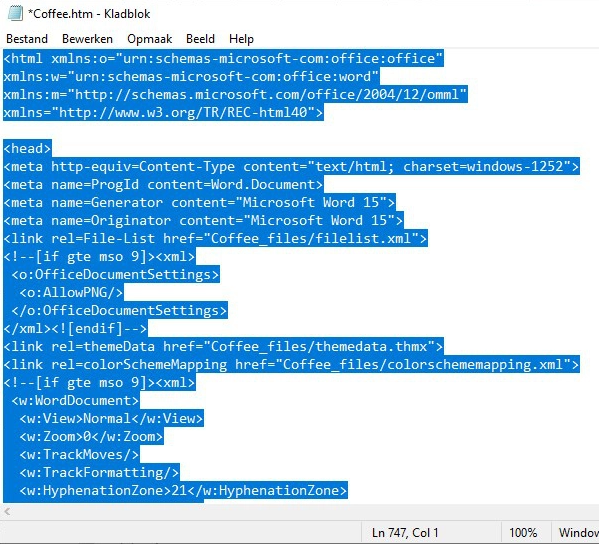
- Test your new signature
Open Outlook, create a new mail, and select your new signature to test it.

