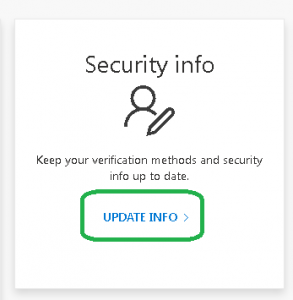PRINTING FROM ADOBE READER AND GOOGLE CHROME ON A MAC
When printing from Adobe Reader
When you click the button to print, a dialog box will pop-up. You must click the button labeled “Printer” at the bottom of the pop-up, and then in the new window that appears choose the corresponding PRESET for either color or B&W printing.
When printing from Google Chrome
You will see that Google opens its own print dialog box on the left side of the Google Chrome window. You must select “print using the system dialog box” in order to select one of the Presets.
If these instructions are not followed, your document will print in COLOR and 2-SIDED.